How to Format Laptop Windows 7/8/10 (Updated) | How to Remove Linux ??
This is a big problem for the user who makes a purchase of the first laptop in life, because most of the time users purchase the cheap laptop means installed with Linux so they have no knowledge, is Linx is a good operating system or not.
This happens much time when people buy a laptop or desktop from online shopping portals like Amazon, Flipkart, and other online shopping partners. They check the difference of price and without taking the decision they make the purchase, so when the item was delivered, and when he turns on the laptop then he sees the Linx operating system and most of the peoples were shocked, what's the operating system is this and how to operate this ??
So peoples blame the online company from where they make this deal and says item delivered with wrong Operating System, but the reality is not selecting the good laptop and please stop the blaming the shopping company.
Don't worry about every problem having a good solution, so no worry your Linux operating system can be changed to Windows or you can say we can install windows operating system in Laptop or Desktop.
If you also want to buy the first laptop in your life so this article is very important for you - How to select the best and first laptop in your life
Let's know How to remove Linux from your laptop or desktop | How to install windows in laptop or desktop -
If you have not read the laptop purchasing guide so first read the article you will feel very good when you read this.
Why Formating required is Required -
Formatting is the technical word used in a laptop or desktop, this word means removing the current windows of your laptop or making some changes in your windows or changing the windows to a new one.
When formating required -
Formating is required when some viruses like Malware, Trojan, Mydoom, and many other viruses enter your computer and if your antivirus is not installed so there are no other chances to remove the virus except Formating. Many times peoples also format his computer for changing the Windows to lower version or upper version. This situation happens when peoples not knowing much in the windows.
Requriment for Formating -
If you want to format a laptop or desktop so you need a copy of the Windows file and a Pendrive or CD drive. Nowadays most of the laptop is coming without CD/DVD drive, no problem these steps are works in both devices either Pendrive or CD/DVD drive. If you don't having the CD/DVD drive so you can use Pendrive instead of CD/DVD.
Pendrive should be bootable and formated with fat32 and now copy the files of windows which you want to install the Windows. I will make a post on how to make bootable Pendrive very soon, this process is also tough for beginners because many times it takes much time or depends on your capacity of Pendrive.
Steps for Installing windows and removing the windows -
Steps 1. :- Insert the Flash Drive in your laptop/desktop.
Steps 2. :- Turn on the power of your laptop/desktop.
Steps 3. :- Press the F11, ESC key, F9 key continuously until you did not see the BIOS Screen it may be different-different depend on the brand.
Steps 6. :- Now your computer/laptop turns on again automatically.
Steps 7. :- Follow the Steps as coming on. I can't tell the upcoming steps because it depends on the Windows that you are Installing.
Now, at last, you will see a Congratulation message or HI, Welcome to Windows Name Here.
Conclusion - I hope you don't find any error or difficulty while installing windows in your laptop or Removing the Linux Operating System. If you found any errors or any difficulty so you can ask me through comment box freely and we will try to solve your problem.
Last word - If you find this page helpful then why you stay here, go and share this article to everyone to aware before buying the laptop.


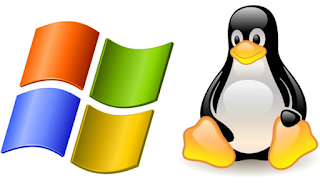

0 Comments